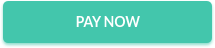Typing Made Easy By Saurabh
This Offline Typing Software is made to keep in the mind of MAP-IT CPCT Typing Software.
You can download the software by the following link :
Offline Typing Software Download Link :
Windows 8 8.1 10 : https://saurabhtyping.s3.ap-south-1.amazonaws.com/windows+8%2C+8.1%2C+10/Saurabh_Typing+(windows+8+8.1+10).exe
Windows XP, Windows 7 : https://saurabhtyping.s3.ap-south-1.amazonaws.com/windows7/Saurabh_Typing+(windows+7%2C+windows+XP).exe
Purchase the key :
This is the Welcome page of the software where you can enter your name,
duration, test type and select the paragraph which you want to type, and
start your test by clicking the ''Begin Test" Button.
You can see this page after starting the test. you have to type the word
which is indicated. if you type the correct word it converts into GREEN
otherwise RED.
You can see the test result.
This is the paragraph input page.
You can contact me if you are facing any problem.